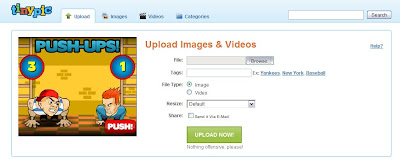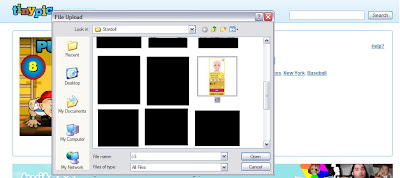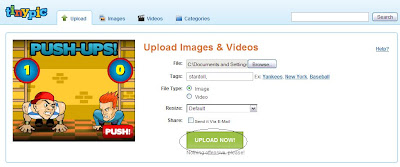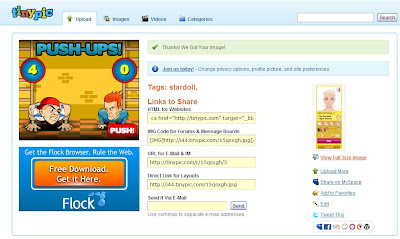2. Find the button on your keyboard saying either 'Print Screen' or 'Prnt Scrn' (or something on the lines of that). Find the thing you want to take a screenshot of - your suite, medoll etc. - and click the Print Screen button.

3. Go back onto Paint and right-click. Then click 'Paste' and the picture you took should appear.
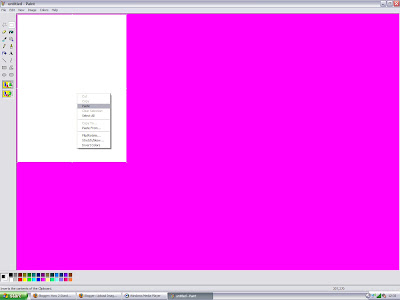 (Click To Enlarge)
(Click To Enlarge)4. Crop your picture down or cut some of it out to make it perfect.
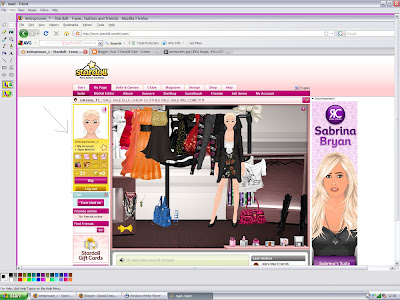
5. Then Save it and use it however you want!